
-
Apexlink
Real Estate
-
DLS
General Insurance
-
DMV
Government
-
Entiger
Fintech
-
GIS Mapping
Gas & Petroleum
-
HMS
Employee Benefit
-
HAWA
Government
-
Harley
Community
-
IHG
Hotel & Tourism
-
Sparkseeker
Humane Tech
-
Track Ninja
Sports
-
Response Vision
Disaster Management
- AI/ML Services
- Application Services
- Automation Services
- Cyber Security
- Chatbot Experts
- Data Analysis
- Data Warehouse Services
- Digital Commerce Services
- Digital Transformation
- Infrastructure Service
- Low Code/No Code
- Managed IT Services
- IT Support
- IT Consulting
- IT Outsourcing
- Mobile App Development
- IOS Development
- Android Development
- Cross Platform Development
- Gaming App Development
- Software Development
- System Design & Architecture
- Testing Services
- Web Development
Accelerators
POCs and Products
Let’s be honest. Microsoft Dynamics CRM systems aren’t the most glamorous part of running a business. But they’re absolutely essential. The way you manage customer relationships can make or break how efficiently your team works, how your brand is perceived, and how fast you grow.
For years, traditional CRM systems did the job. They helped teams keep track of contacts, follow up on leads, and log customer data. But the world has changed, and so have expectations around speed, flexibility, and intelligence in how we work.
Enter Microsoft Dynamics CRM. Not just a newer tool, but a smarter, more connected way to manage customer relationships in real time.
Traditional CRM: Solid but Showing Its Age
There’s nothing wrong with the old school CRMs. They brought order to chaos. But let’s call it what it is. They were built for a different era.
A few common traits
- Tough to customize
- Siloed from the rest of your business tools
- Manual heavy and time consuming
- Not built for the mobile always on workforce
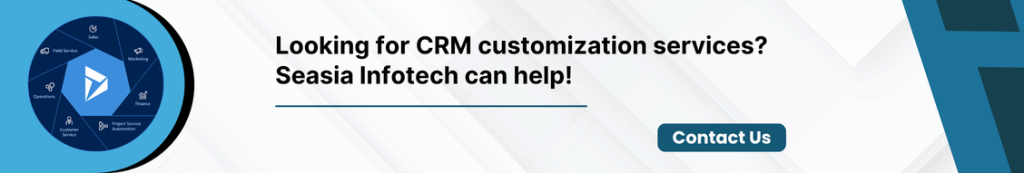
What Makes Dynamics CRM Different
Microsoft Dynamics CRM is part of the Dynamics 365 suite, which already tells you one thing. It’s built to integrate, connect, and scale.

This isn’t just a contact database. It’s a modern platform that helps you
- Plug straight into Outlook Excel Teams and LinkedIn
- Automate everyday tasks like emails approvals and follow ups
- Get real time insights into your pipeline customers and team performance
- Work from anywhere yes even from your phone
- Adjust and grow without constantly rebuilding processes from scratch
In short, Dynamics CRM isn’t just a tool you use. It’s a system that works with you.
A Future Focused Approach
Here’s the thing. The future of CRM isn’t just smarter dashboards or nicer interfaces. It’s about systems that actively help you make better decisions, collaborate faster, and respond to customers more effectively.
Microsoft is investing heavily in AI automation and seamless integration. That means you’ll continue to see features like :
- Predictive insights for better targeting .
- Suggestions for your next best action .
- Automatic data capture so your team can focus on conversations, not clicks .
- Real time collaboration built right into your workflow .
It’s less about managing data and more about using it to stay a step ahead.

Why It Matters Now
If your current CRM feels like a hassle or worse like a tool no one actually wants to use, it might be time for a change.
Dynamics CRM offers something traditional systems struggle to match – flexibility, intelligence, and a user experience that actually fits the way teams work today. It’s especially valuable if your organization already relies on Microsoft tools because everything just connects.
Read More : AI in CRM
And as your business grows, Dynamics doesn’t hold you back. It grows with you.
Final Take
Traditional CRMs helped us organize information. Dynamics CRM helps us act on it.
In a world where customers expect fast, personal, and seamless experiences, the tools you use matter to improve your brand. Dynamics CRM isn’t just keeping up; its helping businesses get ahead.
So, if you’re still working with systems that feel more like a workaround than a solution, it might be time to see what’s possible with something built for the way we work now.
No pressure. Just progress.
People Also Asked
What is the difference between Dynamics CRM and traditional CRM systems?
Dynamics CRM is cloud-native, tightly integrated with Microsoft 365, Azure and the low-code Power Platform, giving you real-time AI insights, click-to-configure automation and seamless ERP/Office data sharing. Legacy, on-premises or single-tenant CRMs typically lack these capabilities.
Does Dynamics CRM support mobile workforce?
Yes. Microsoft offers first-party mobile apps, such as the Dynamics 365 Field Service mobile app, that give technicians full online/offline access, one-tap data sync and in-app workflow guidance, purpose-built for iOS mobile app, Android and Windows devices.
Is Dynamics CRM part of Dynamics 365 services?
Certainly. Since 2016, the former “Dynamics CRM” has been packaged inside the Dynamics 365 suite as modular apps such as Sales, Customer Service, Marketing and Field Service, all running on a shared dataverse.
How does AI improve Dynamics CRM?
Built-in Copilot and Sales/Service Insights use generative AI to summarize records, draft emails, surface next-best actions and analyze customer sentiment, reducing admin time while boosting win rates and service KPIs.
Can I migrate from my legacy CRM to Dynamics CRM easily?
Relatively so: Microsoft provides data-migration wizards, Power Platform ETL pipelines and certified partner tooling to extract, transform and load data from most legacy CRMs into Dynamics 365 with minimal downtime.








 Blockchain
Blockchain Cloud Computing
Cloud Computing Infrastructure
Services
Infrastructure
Services Metaverse
Metaverse QA
Automation
QA
Automation UI/UX
UI/UX







