
-
Apexlink
Real Estate
-
DLS
General Insurance
-
DMV
Government
-
Entiger
Fintech
-
GIS Mapping
Gas & Petroleum
-
HMS
Employee Benefit
-
HAWA
Government
-
Harley
Community
-
IHG
Hotel & Tourism
-
Sparkseeker
Humane Tech
-
Track Ninja
Sports
-
Response Vision
Disaster Management
-
Artificial Intelligence
-
Application Services
-
Automation Services
-
Cyber Security
-
Chatbot Experts
-
Data Analysis
-
Data Warehouse Services
-
Digital Commerce Services
-
Digital Transformation
-
Infrastructure Service
-
IT Support
-
IT Consulting
-
IT Outsourcing
-
IOS Development
-
Android Development
-
Cross Platform Development
-
Gaming App Development
Did you hear about the term “Facebook Instant Articles”? Well, if your answer is no, you would be surprised to know about them!
Announced in 2015, it is one of the finest mobile publishing formats that can lend a hand in publishing articles and distributing the same via the Facebook application. Now the question that would be revolving in your mind is why there is a need for this kind of setup for your WordPress website.
To answer this question; the articles published using this approach loads up to 10 X faster as compared to the web display of the content, which enhances the chances of displaying your ad to more audience. This is the main reason you should prefer Facebook Instant Articles for your WordPress website if you are starting your blog and establishing a great revenue model.
The enhanced user experience and quick ad display is the reason why most of the bloggers out there are switching to this approach.
Here is a quick guide regarding the initial setup of your instant articles with WordPress along with some advantages that you ought to know.
The Setup for WordPress:-
WordPress is undeniably the most preferred CMS across the world just because of simplicity and ease of access to diverse users. You won’t be aware of the fact that more than 33% of the entire web is powered by WordPress!

Another great fact is that more than 75 percent of the total internet users are accessing online services through their smartphones. This clearly implies that the combination of mobile devices and WordPress could eventually bump-up any trade and can be the best thing for the bloggers out there.
Facebook is a leading name in the market analyzed the opportunity to work with the parent company of WordPress and introduced a free plugin for the audience that lets them share their content on the leading social media channel, i.e. Facebook. The instant article format is widely supported on mobile devices and is undoubtedly loads extremely fast.
Here are the guidelines for setting up this plugin for your WordPress website:
Things that you would be Requiring:
1. A WordPress Website: Make sure you have a full-fledged WordPress website ready with the adequate domain name and hosting setup.
2. Facebook Page: Create a Facebook page for your brand that you would associate with your website later on (as we would be guiding).
3. Facebook Pages Manager: You certainly need to download the Facebook Pages Manager app from the official Google Play Store (for Android) and App Store (for iOS).
4. Minimum 10 Articles
5. Facebook Instant Articles Plugin
Step 1:
You firstly need to visit the official website of Facebook Instant Articles and make sure you sign up for the same.
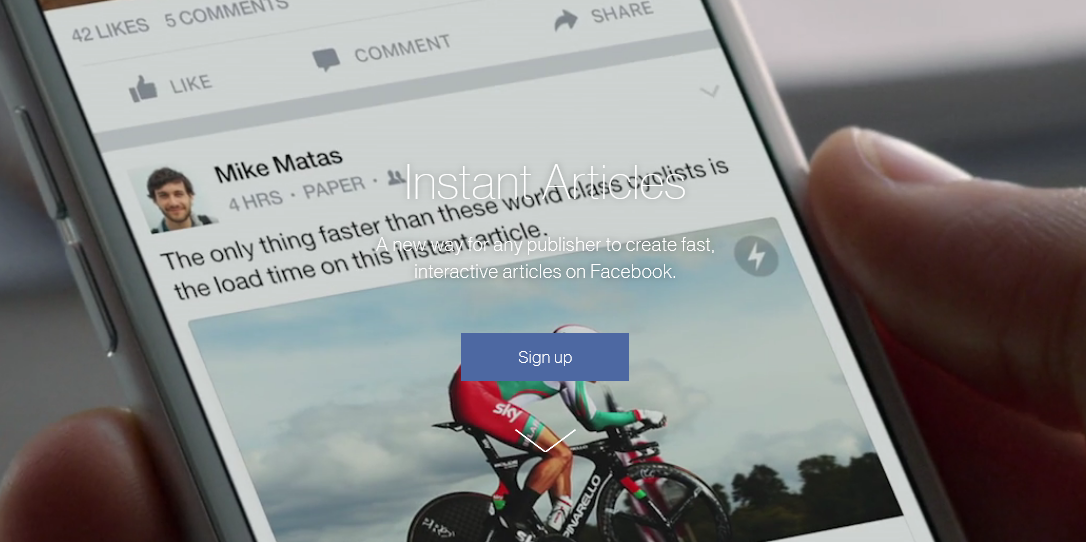
Now you would be asked about the Facebook page that you need to associate with your WordPress website. Make sure you agree to the terms and conditions as requested by Facebook. Now you need to check the button that reads “Access Instant Articles Tools”; you would be directed to the publisher tools that would be displayed on your Facebook page. You would be now seeing a section- Instant Articles.
Step 2:
Once you are done with the above-mentioned procedure, you need to prove the authentication for your WordPress website. For this, you have to copy the link by visiting the “Instant Articles” section.
Instant Articles>Configuration>Tools >Connect Your Site
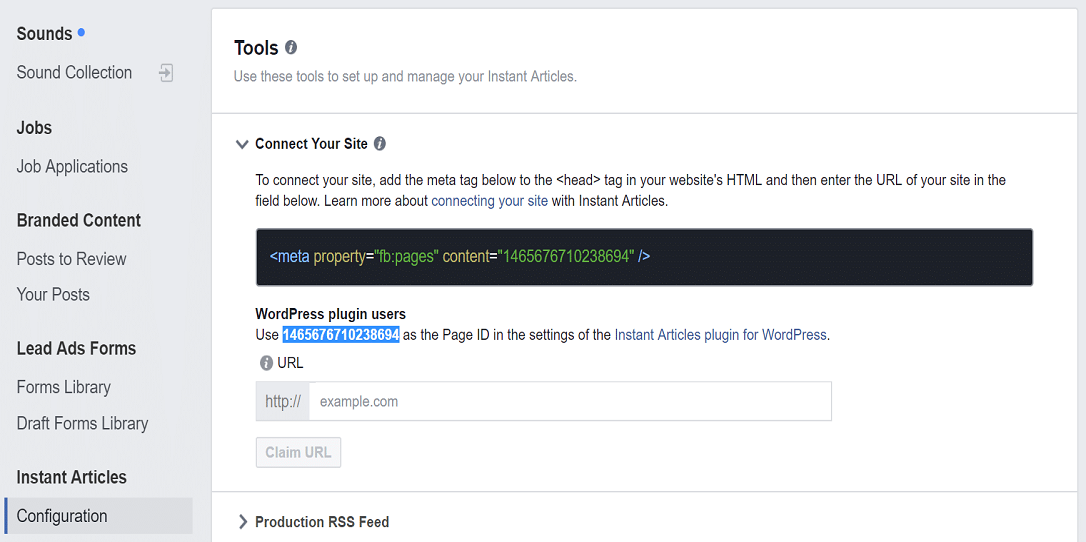
Here you would be seeing your Page ID. You need to copy this page ID to the clipboard. We would let you know where you need to paste the same in the next few steps.
Step 3:
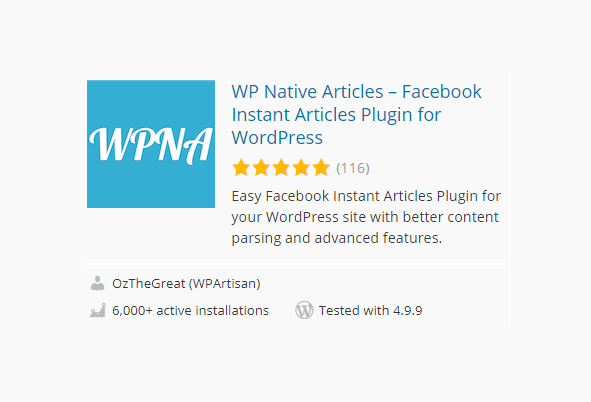
After completing the procedures mentioned in step 2, you have to install the Facebook Native Articles Plugin on your website. Once you have installed this plugin you can now move to the next step.
Step 4:
The Page ID that you have copied in Step 2, must be pasted in the Authorization ID field that is available on your WordPress’s dashboard.
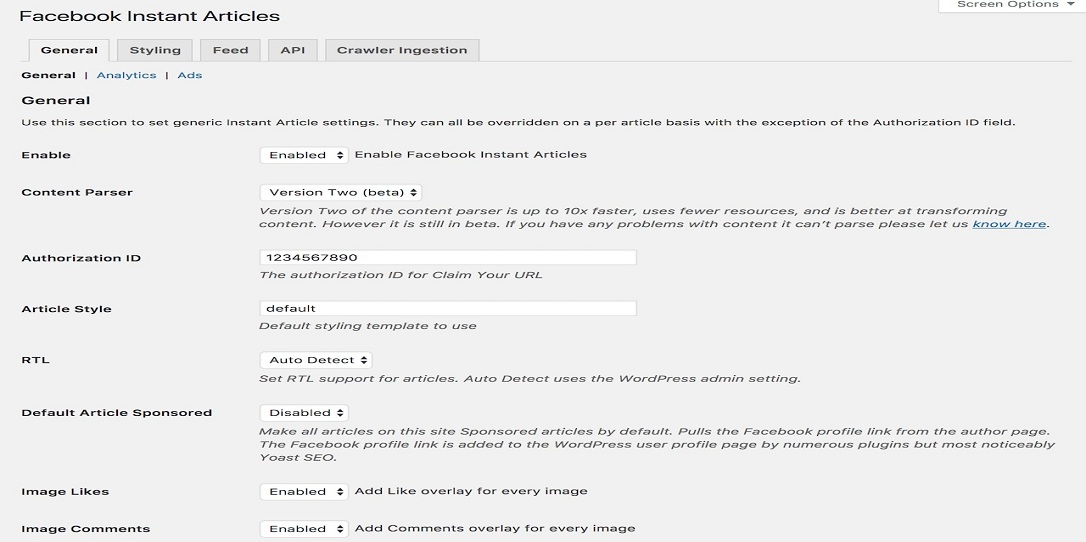
Click on Native Articles button in the dashboard at the left and find a field named “Authorization ID” and paste the ID that you copied earlier. Once you have pasted the ID, you need to save the changes by clicking “Save Changes”.
Step 5:
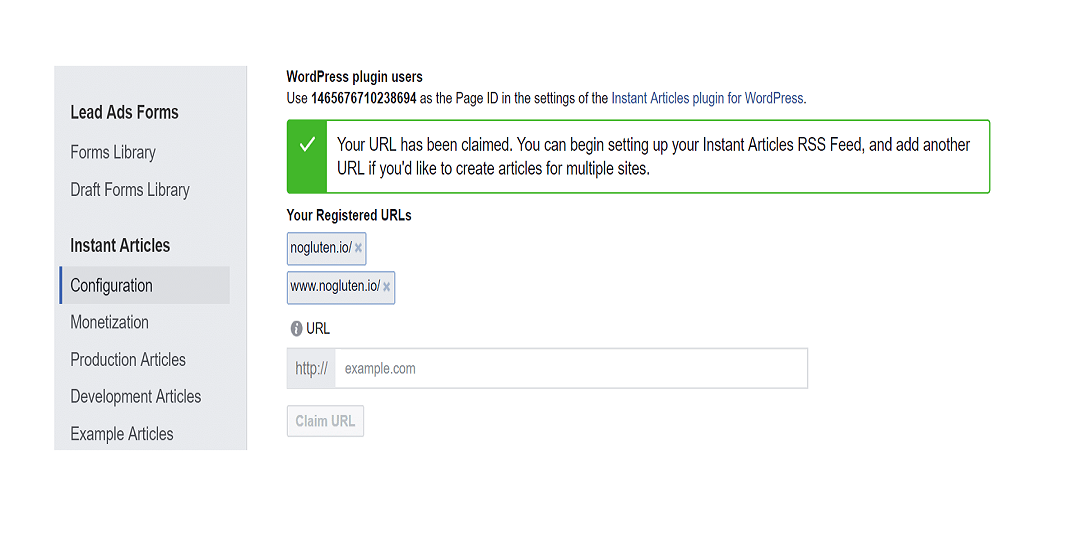
You need to go back to your Facebook page and click on Publisher Tools. Add the URL of your website just below the ID that you copied earlier. Now, you have to click on the Claim URL button. Make sure you have cleared the cache on your website before performing this step.
Step 6:
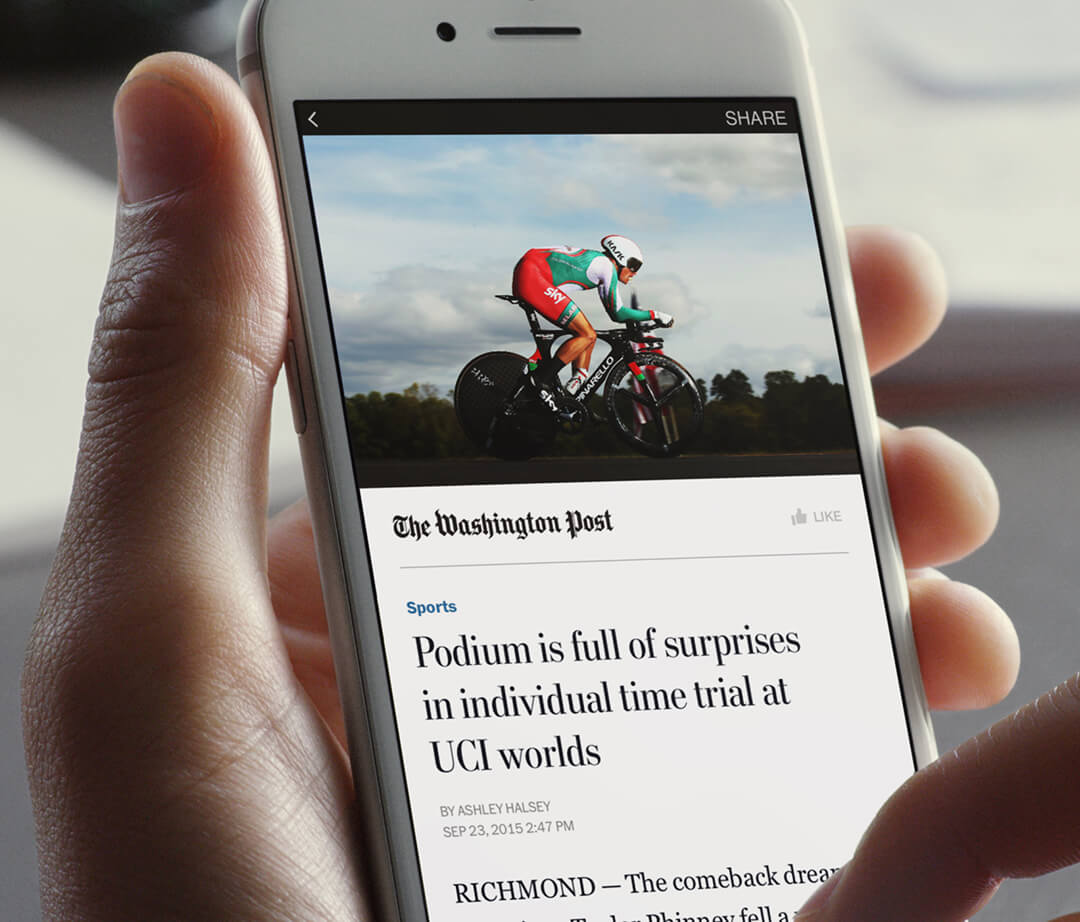
Customize your Facebook posts by changing the colors and provide a logo of your brand. You can do the same by clicking on Instant Articles and then clicking on Configuration, followed by Tools, and then Styles.
Step 7:
Now WordPress plugin that you have installed would eventually generate a feed for your Instant Articles for your website. You need to add an extension to get the feed URL: /feed/facebook-instant-articles/ just after your website URL. Alternatively, you can locate the same under the tab named “Feed” in the WordPress plugin that you installed.
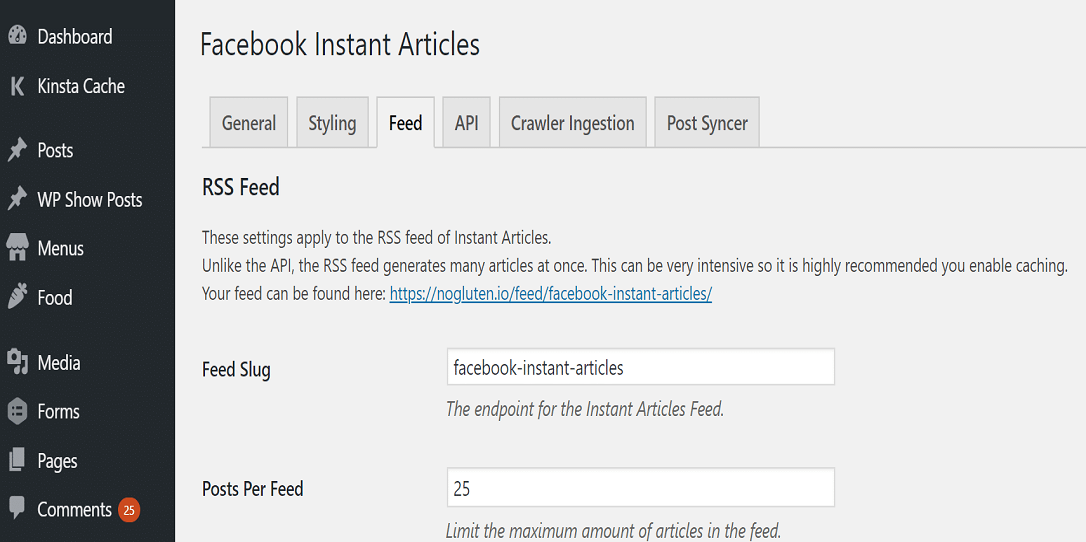
Now you have to copy that URL and paste the same in the “Production RSS Feed”. You can find this by clicking the Instant Articles>Configuration>Tools> Production RSS Feed. Once done, you have to save the changes.
Step 8:
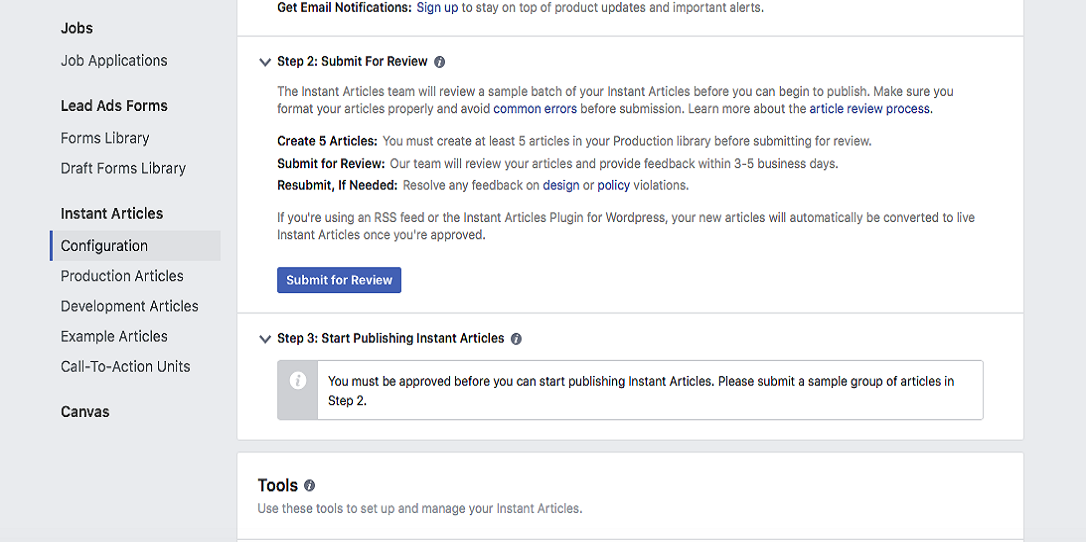
Now you are almost done. Facebook would take your 10 articles and you can ask the same for reviewing, which normally takes 3 to 5 days to get approved. Once they are approved from their end, you can expect the articles to go live.
This was all about the setup of Facebook Instant Articles with WordPress.
Benefits of Using Facebook Instant Articles
More and more blogging websites and individual bloggers are switching to this fruitful approach that has eventually provided numerous possibilities to the publishers out there. Here is the list of benefits that you exclusively get when you consider relying on Facebook Instant Articles Wordpress.
# Enhanced User Experience (Fast Loading):-
One of the biggest reasons why you need to consider Facebook Instant Articles is the improved user experience, which is undeniably powered by quick loading. As discussed earlier, one can expect the loading of these pages up to 10 times as compared to the conventional web loading.

Most of the users expect a quick response from the websites especially if they are looking for some crucial information. At this point, Facebook Instant Articles play a significant role. These articles are optimized for the mobile view and can load quickly even on the devices with low network speed. This ensures that the readers quickly read, share, and switch these posts, which otherwise isn’t that quick.
# Hassle-Free Integration:-
Another great reason to rely on Facebook Instant Articles is the fact that you can integrate tools like Google Analytics, Omniture, Chartbeat, and so on! This ensures that the user has complete control over the traffic and rankings of their articles.
One can also create a custom dashboard by utilizing the potential of customization and integration of this efficient approach. A third-party tool could be used for the same and the person can analyze the type of content that engages users.
# Improved Marketing:-
Since a large volume of internet users are available on social media platforms, it becomes easier for publishers to target the audience globally. This simply means that one can divert the organic audience towards their website, which further improves the site traffic and overall search engine rankings. Higher click-through rates have been observed with the use of Facebook Instant Articles as compared to the other mobile publishing formats. This directly influences your revenues as your advertisement would be displayed to more users.
Final Verdict
The use of Facebook Instant Articles Wordpress has tremendously altered the conventional article publishing procedure. This simply means you can now engage more audience and generate great leads without many efforts. Just go through the above-mentioned procedures that guide you in a step-by-step manner regarding the setting up of your instant articles with WordPress.







 Artificial Intelligence
Artificial Intelligence
 Blockchain
Blockchain Cloud Computing
Cloud Computing Infrastructure
Services
Infrastructure
Services Metaverse
Metaverse QA
Automation
QA
Automation UI/UX
UI/UX








