
-
Apexlink
Real Estate
-
DLS
General Insurance
-
DMV
Government
-
Entiger
Fintech
-
GIS Mapping
Gas & Petroleum
-
HMS
Employee Benefit
-
HAWA
Government
-
Harley
Community
-
IHG
Hotel & Tourism
-
Sparkseeker
Humane Tech
-
Track Ninja
Sports
-
Response Vision
Disaster Management
- AI/ML Services
- Application Services
- Automation Services
- Cyber Security
- Chatbot Experts
- Data Analysis
- Data Warehouse Services
- Digital Commerce Services
- Digital Transformation
- Infrastructure Service
- Low Code/No Code
- Managed IT Services
- IT Support
- IT Consulting
- IT Outsourcing
- Mobile App Development
- IOS Development
- Android Development
- Cross Platform Development
- Gaming App Development
- Software Development
- System Design & Architecture
- Testing Services
- Web Development
The past years have shown much in many contexts, and the world fell into hard times. The coronavirus pandemic was much more contagious and deadly than any similar outbreak in recent history. Now, life will never be the same again. Most of us have certainly spent our time indoors to avoid going outside and catching germs. We've enjoyed the OTT streaming services crazily. Only OTT services made us stay inside; we can also express in this sense. We craved finding new things to watch, and yes, television wasn't enough for the young generation. Netflix streaming was our favorite for sure. So many movies, shows, events, and much more down the line were streaming on Netflix. You might have saved many favorite series for rewatching later.

For the people who haven't watched any show on Netflix till now, and if they are sick of staying behind every trend, they must get a subscription to Netflix for the sake of entertainment rather than waking up all night and doing nothing. For those looking to play money-mindedly and enjoy entertainment, our unsolicited advice will be to go and subscribe to Netflix. Pick OTT Streaming Services if you want a flawless streaming experience.
Let’s dive into the technology pool of Netflix, as that is very important to grasp if you are interested in building OTT services like Netflix.
A 360-degree view of the entire Netflix Technology Stack
Programming Languages and Framework:
Do you know companies like Netflix have been built up using the programming language for their product? Some of them include:
Java:

Java, being Netflix's major backend, performs heavy lifting tasks. It is one of the best programming languages set with this OTT services provider.
Python:

On an initial note, Netflix focused only on Java for the main backend language. But later on, Netflix Developer used Python development to rewrite a few Java processes. Python is also used for security as it classifies risks, automates security, data exploration, identifies opportunities, personalization, and marketing. It adds to the point of AI and machine learning and recommended algorithms for the user-specific content.
Want to know the popular python packages used in Netflix?
- NumPy and SciPy: It is used to perform mathematical and numerical analysis.
- Boto 3 AWS SDK for Python: It is used to configure its AWS infrastructure.
- Flask APIs: These are used as a wrapper around the orchestration tools.
Nodejs:
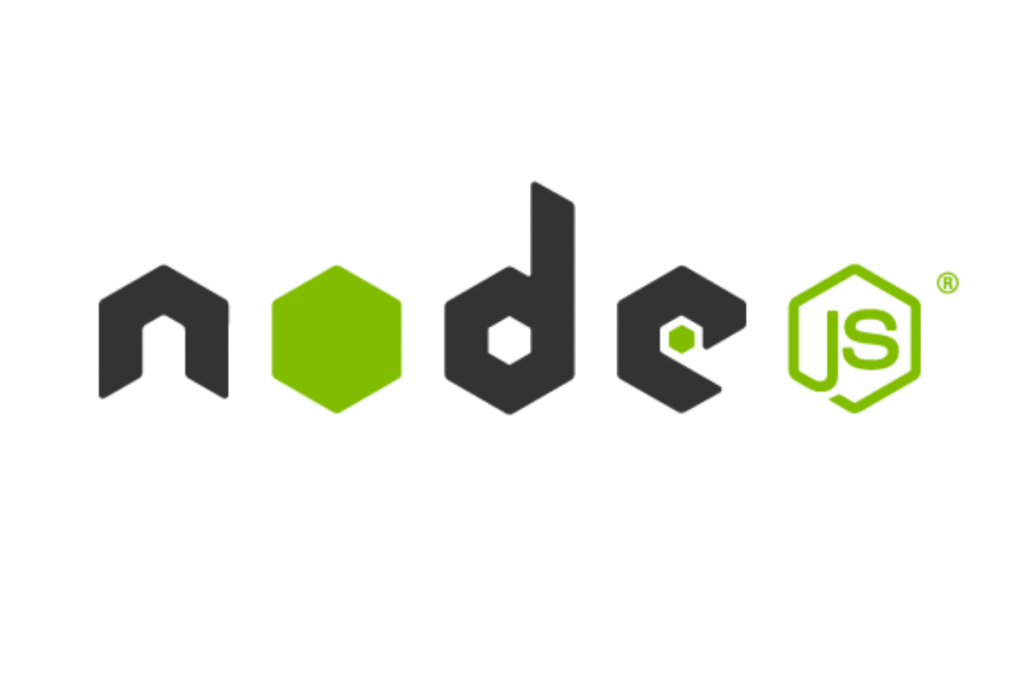
There’s a lot to dive in about OTT services platforms, especially the Netflix streaming architecture. Since the start of 2013, Netflix has been continuously using Node.js. The development team at this moment uses the container layers for the edge services with the help of Node.js. With the analysis, Node.JS development seems to have been adopted as a common language for both server and client sides. Node.JS APIs are easier to write and even debug as compared to Java APIs. They include Node.JS function as a service. Without getting any help from any provider, Netflix has built its own, as it has individual Docker containers for APIs, which are written in NodeJS and Rectify. It doesn't signify that they have excluded Java; many-core infrastructures are still in Java.
React:
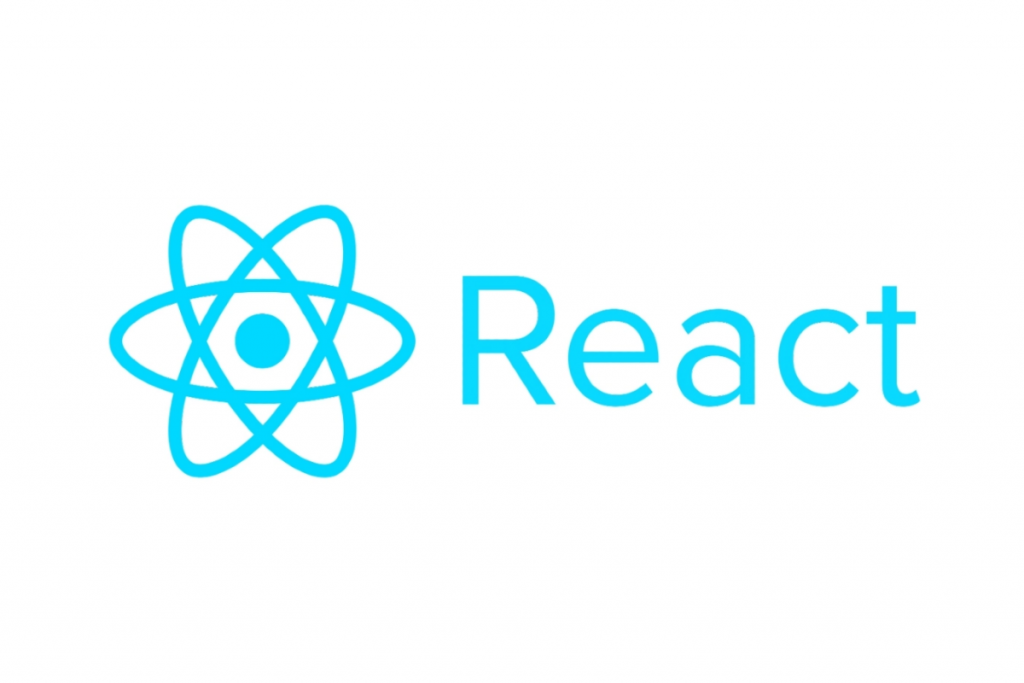
Earlier, Netflix's OTT services websites initially included Java-based HTML renderers with Java code on both frontend and backend. It has lessened the performance by providing markup at the UI layer. You will see the new UI renderer is written in Node.js and React.JS, and the renderer is done on the server. In general, React.JS subtracts the client-side startup time and overall runtime performance. It also helps in the development of modular applications.
RxJS:

Netflix has introduced a promise-based approach, which cuts down on state-related bugs. For this reason, RxJS made up its space in Netflix. It was basically a library of generating asynchronous and event-driven programs.
Netflix Open Connect CDN
The Netflix Open Connect CDN is used for the larger ISPs, consisting of over 10,000 subscribers. It is a specially-built low-powered, high storage density appliance that caches the Netflix content with the ISP's data centers to further cater to the costs. This appliance also runs the free BSD operating system, Nginx, and the Bird Internet routing daemon.
Platform and Storage:
To provide cloud hosting, Netflix uses Amazon EC2 servers, Amazon RDS, and Amazon DynamoDB for the database. Dynomite acts as the Database Cluster Manager in the Netflix tech stack. You can greatly benefit by supporting the pluggable persistent and in-memory storage engines. Netflix streaming platform uses tools such as AWS elastic transcoder to format the videos in a proper manner that saves every video from buffering.
Netflix uses AWS for a variety of services via different accounts for different work processes of the business. It includes subscriptions, content delivery as well as customized recommendations.
The multiple accounts in the AWS talk about autonomy amongst teams, and therefore, it results in the fastest addition of the features and updates. Besides all this, if you see Continuous Integration and Continuous Deployment (CI/CD), it also ensures quick deployment.
Netflix Streaming Architecture
People have a hodgepodge of choices when they watch videos on Netflix. Who doesn't want to keep high customer engagement and retention rate? Netflix is all set to employ a personalization algorithm to uncover the videos that a customer might be interested in, depending upon their prior viewing history.
The OTT Streaming Services for live sports and events streaming are booming like a volcano. Although technology for streaming on Netflix uses adaptive bitrate principles to adjust the audio and video quality to match up with the customer’s download speed, but they also offer the ability to select quality of video on its website.
Netflix does this by storing data in NoSQL databases like DynamoDB and using data streaming technologies like Kafka. It is known as the key-value and document database that achieves single-digit millisecond speed at any size. It's a fully managed, multi-region, multi-active, secure database that can handle more than 10 trillion queries per day. This tech stack can handle over 20 million requests at peak viewing times per second.
Netflix developers may then create apps that access this data and calculate tailored films to present using AWS EC2 or AWS Lambda. As a result, many of the fastest-growing startups, such as Airbnb, Lyft, Redfin, and industry giants like Capital One, Samsung, and Toyota, rely on the scale and reach of their competitors.
Netflix's tech stack outperforms the competitors in every way. Netflix streaming subscribers reported fewer service issues than customers of other prominent streaming services, according to a poll released by J.D. Power & Associates.
However, not all data can be saved in a database; certain data is better suited to being stored on drives. Netflix utilizes Hadoop to collect diverse data types and transport them around the firm into data warehouses or other databases.
Netflix has data science teams that go through this data to do business analytics, such as assessing how many consumers are viewing a certain movie or how likely someone is to cancel their subscription.
While it is hard to study every aspect of Netflix's operation, the above summarizes a few key aspects of internet video delivery.
To make these functionalities available, developers must swiftly release code that has been well tested and can be reverted back if a flaw is discovered. This is no simple task, and Netflix streaming platform has built a complex Continuous Integration & Continuous Deployment (CI/CD) pipeline to help with cloud application deployment.
Netflix created an open-sourced Spinnaker, a technology that lets developers make modest changes, test them using automated tests, and then deploy them to a limited group of users. When the degree of confidence in the absence of a problem rises, the modifications are automatically rolled out globally over time.
- Amazon Prime Video. (netflix vs amazon prime)
- HBO Max. (hbo max vs netflix)
- Hulu. (hulu vs netflix)
- Peacock (peacock vs netflix)
The essential comparison of every streaming service
Some binge-watchers may argue that Netflix owes its entire success to huge availability of content, but that is partially true. The all-round compatibility of this application across multiple platforms deserves maximum credit for the success of Netflix streaming architecture. After all, what’s the point of having critically acclaimed shows in an architecture that isn't user-friendly for viewers?
There is no one greater than Netflix when it comes to popular mobile apps or on-demand streaming entertainment services. It is by far the most popular service of its sort in the United States and throughout the world. However, that isn't to say that it is the sole alternative. As the market for these services develops, new rivals emerge regularly.
Still looking for Netflix alternative?
Amazon Prime Video (Netflix vs. amazon prime):
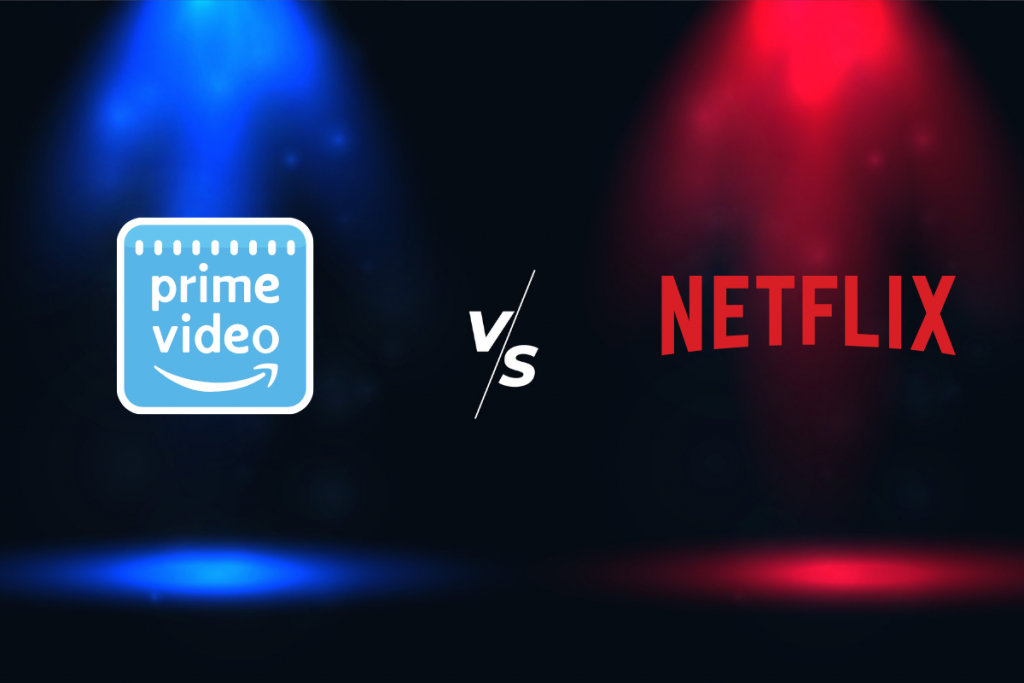
It is best for Prime members
You already have Amazon Prime Video if you're one of the more than 200 million Amazon Prime customers. If you don't have a Prime subscription, Amazon's streaming service is also available as a stand-alone alternative for $8.99 per month.
You can find original shows such as The Marvelous Mrs. Maisel, The Boys, and The Wheel of Time; these are available on Amazon Prime Video. The fantastic thing about this platform is that you can buy/rent movies/TV show a la carte; thus, it can be worth it if you're looking for anything special.
While Amazon Prime is a good Netflix alternative, it lacks an extensive library of original programs and films available on Netflix streaming platform. You also have to buy/rent specific titles even if you have a subscription, which raises the overall cost.
Pros:
- Everything is included in your Amazon Prime subscription
- "A la carte option" so you can buy movies or shows
- No ads
Cons:
- Limited original content
- You need to pay extra to watch certain movies and shows
Hulu (Hulu vs. Netflix):
It is by AFM Visuals Shutterstock and is the best overall alternative.
For just $6.99 per month, you can watch a wide variety of TV series and movies on Hulu, at less than half the price of a monthly Netflix subscription. You can find original series such as The Handmaid's Tale, How I Met Your Father, Dollface, and others, and classic and famous films; all available on the platform.

The possibility to stream live TV is something Hulu offers that Netflix does not. You may watch live TV and sports and have access to Disney+ and ESPN+ with the highest tier membership ($75.99 per month).
However, advertising is still present in two of Hulu's three membership packages. Furthermore, unlike Netflix, its basic membership only enables one streamer at a time, so you can't share your account with friends or family. So, Hulu is also one of the Netflix alternatives of 2022.
Pros:
- You will find familiar and popular shows as well as unique content
- There is a live TV streaming option
Cons:
- It still has ads
- The base service supports only one streamer at a time.
HBO Max (HBO max vs. Netflix):

It has got the best binge-worthy shows.
HBO Max is required to view some of the most popular programs. The ad-supported version of the streaming service costs $9.99 per month, while the ad-free version costs $14.99 per month and includes 4K UHD streaming. The good news is that HBO Max is free if you already have an HBO subscription, so consider it in your Netflix alternative option.
HBO Popular shows includes, And Just Like That, Euphoria, Succession, Barry, and others that have aired on Max. You may even see movies that were released within the last six months, if you missed them in cinemas.
Except that HBO Max's highest tier, no-ad membership costs almost as much as Netflix, there aren't many drawbacks to HBO Max.
Pros:
- You will find lots of original content
- Don't forget to watch recently released movies
Cons:
- You will have to pay almost as much as a Netflix subscription for no-ad experience
Peacock (Peacock vs. Netflix):

This popular mobile app is by Monticello Shutterstock and offers good OTT streaming services.
NBC's streaming service includes three tiers: a free membership with advertisements, a $4.99 premium subscription with restricted ads and live sports and events, and a $9.99 + tier with no ads and the ability to download and view certain titles offline. On the other hand, the free-tier is a good alternative if you're ready to put up with approximately a minute of advertisements.
Original shows such as Bel-Air, Dr. Death, Girls5Eva, and Wolf Like Me and cult favorites such as The Office, 30 Rock, the Harry Potter collection, and more are available on Peacock. You may also watch live TV and sports, including unique 24-hour coverage of every Olympic Games.
Of course, the negative is that two of Peacock's three memberships still include commercials, but free doesn't come without a cost. Furthermore, there is no option for 4K streaming, so that the quality may be improved.
Pros:
- You can watch Live TV and sports
- You can find different price tiers, even including a free one
Cons:
- It still has ads
- There will be no 4K streaming option
Is Netflix Really Ready for the Metaverse?

Video gaming is likely to be one of the metaverse's most popular attractions. With the acquisition of a number of small-scale video-game companies, it appears that Netflix's executives are already looking ahead to the next major technological upheaval. After all, Netflix is a cutting-edge technology firm and a streaming pioneer. Although many of us now take video streaming for granted, it's easy to forget.
Netflix isn't simply buying video game firms in order to better its metaverse transition chances. Bloomberg reported a few months ago that the streaming behemoth had hired Mike Verdu, a former Meta Platforms (FB) Oculus employee, as its vice president of game development.
Getting one of the top executives from the business that put the metaverse in the spotlight is a certain way to get any corporation's covert metaverse goals noticed.
Many people are likely to dismiss Netflix's gaming and metaverse efforts for the time being. For now, the firm offers a few mobile gaming options for its users. However, a few mobile games might be the initial step toward a massive library of metaverse-based interactive virtual experiences.
Wrap Up
With so many OTT streaming services in the market, Netflix streaming is the world's most popular and greatest streaming service, and there are several reasons for this.
It has a tremendous quantity of content, all of which is available in high quality and at lightning speeds, and it offers its services to several users per account at incredibly affordable pricing.
Even yet, when it comes to features, that's only scratching the surface; thus, it truly deserves to be where it is.
Which streaming service do you prefer? Please let us know in the comments section below.
FAQs
Which app is like Netflix but free?
What you may not understand is that there are thousands upon thousands of hours of movies and television series available for free streaming. So, if you're looking for a way to watch episodes for free, these applications are well worth your time.
- Amazon Prime Video
- HBO Max
- Hulu
- Crackle
- Paramount Plus
- Disney Plus
- FuboTV
Is there an app similar to Netflix?
It's probably possible to assert that Amazon Prime Video is the best Netflix substitute right now. Keep an eye out for it.
Is there a free Netflix alternative?
You may use the applications included in our list of free Netflix alternatives, such as Pluto TV, Peacock, Vudu, Tubi TV, Crackle, and Plex.
How can I make my own broadcast app?
Don't bother when Seasia Infotech is there to help you in building your dream broadcast app.
How much does it cost to create a streaming app?
If you want to build a full-fledged Netflix-style OTT streaming services solution, the cost will be as follows:
How to create an iOS video streaming app?
The process of creating a live streaming app is rather simple, but it needs some technical niche and experience. This is where Seasia Infotech has been carving its brand name.
That said, here is how to build a live streaming app in 5 steps.
- Choose an Online Video Host
- Download SDK for iOS or Android
- Load SDK to Mobile Development Software
- Begin Live Streaming App Development
- Package and Submit App
What is the need for live application development explain?
Technology is having a significant influence on the generation and how they consume material. With the passage of time, video apps have proven to be a huge success. People like sharing material and gaining attention, which has also proven to be a profitable medium. Now that the times have changed, video streaming applications are no longer the preferred method of entertainment for the younger generation.
People are learning to interpret entertainment in new ways because of changing consumer tastes and simple streaming. Users may watch the entire movie, watch live sports tournaments, and listen to concerts at their leisure. You don't have to wait for streaming content on the TV, thanks to advanced technologies.







 Blockchain
Blockchain Cloud Computing
Cloud Computing Infrastructure
Services
Infrastructure
Services Metaverse
Metaverse QA
Automation
QA
Automation UI/UX
UI/UX







